Deleting a repository
Administrators can delete a repository that does not contain deployed models.
Before you begin
Before deleting a repository, you must undeploy all models attached to it. Read Undeploying a model to learn more.
caution
When you delete a repository, all attached records are deleted and cannot be restored.
Procedure
-
In the Repositories page, on the summary card for the repository you want to delete, click the
icon and in the drop-down menu, select Delete.
A confirmation dialog appears.
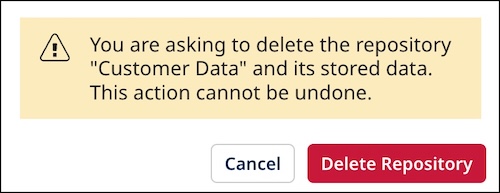
-
Click Delete Repository.
